Visualize Your Social Networks on Facebook
Being a part of social networks such as Facebook provides the door to meet up with new friends and create a way of life balancing networks.Now having lots of friends/followers/ , If you might want to have a look up of a well-organized visualization of Facebook social friends , then Social Graph and TouchGraph Facebook application are the best one.
Social Graph application on Facebook.
Facebook Social Graph is an interactive social graph visualizer. Use it to explore your social graph and discover social clusters. Find out how your friends are connected to each other. Discover new friends by identifying people appearing on photographs with you. It offers Facebook users additional insight into their personal social networks, allowing them to identify different social clusters they belong to.
Just visit Social Graph from your Facebook account[allow the apps to access your profile info [as every Facebook apps does] ,you will be provided with an animation tool that visualizes your social friends connection in Facebook.You can also take a screenshot of your social graph and automatically upload it to your Facebook album.A Popularity button will calculate your Facebook Popularity score and gives you the option of posting your score to your wall.
Official Website of Social Graph.
TouchGraph Facebook application
If looking for a better alternative to visualize your social graph, then Touchgraph suits you.TouchGraph’s powerful visualization solutions let you discover relationships between people, organizations and ideas.Just visit Touchgraph with your Facebook account, TouchGraph uses advanced techniques to create an appealing visualization of which friends are friends with each other. TouchGraph identifies the different clusters that friends belong to and ranks friends based on who is a connector between clusters.
Official Website of TouchGraph.
Posted on August 14, 2011, in Tips'n'Tricks, WebReview. Bookmark the permalink. Leave a comment.


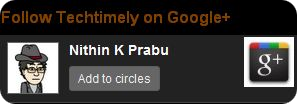





Leave a comment
Comments 0