Create Your Free Twitter Data Infography
Want a Twitter Data-Generated Infographic specifically about your Twitter account.Absolutely a free twitterize Tool from visual.ly that helps any Twitter account holders to generate an infography focusing their own account [Solographic Option] as well as Comparing with others[Face Off Option].
Just visit Visual.ly .Sign in with your Twitter account, Select any of the Two infographic type (Solographic or Faceoff), enter two Twitter account names (if doing a Faceoff – to compare), customize your characters that suits, then click “Generate Infographic”. You now have a customized Twitter Data-Generated Infographic!
You’ll also see cool diagrams of data depicting the amount of tweets, followers, people you’re following and the amount of tweets you see per day. If you’ve chosen to compare yourself to another Twitter user (including a celebrity account), you’ll also see who’s the bigger retweeter, who’s more social, who’s more interesting and what your comparative followers to following ratios are, as well as topics you potentially have in common.Once the Visual.ly exclusive Twitterize yourself infographic has been created, you can share with your friends via Twitter and Facebook and on your blog with ease.
Below is one of our bloggers[Nithin] sample Faceoff infographic vs @Technology

Note:Any other similar tool, please feel free to share with us
Posted on August 20, 2011, in Infography, Tips'n'Tricks. Bookmark the permalink. Leave a comment.

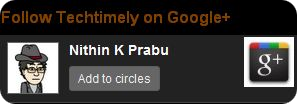





Leave a comment
Comments 0